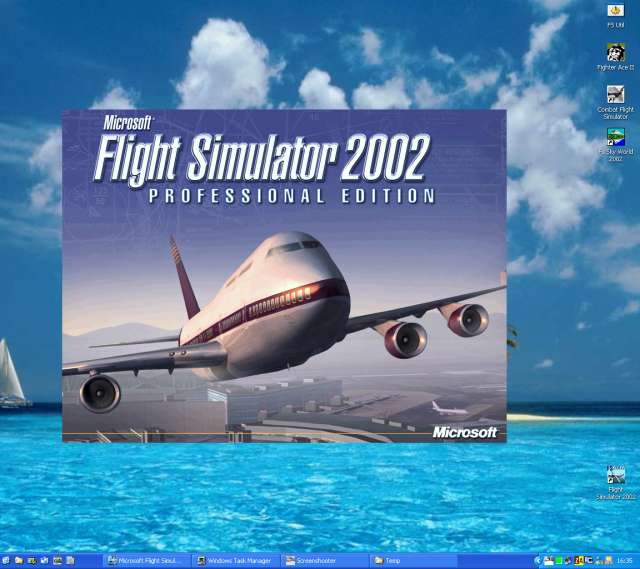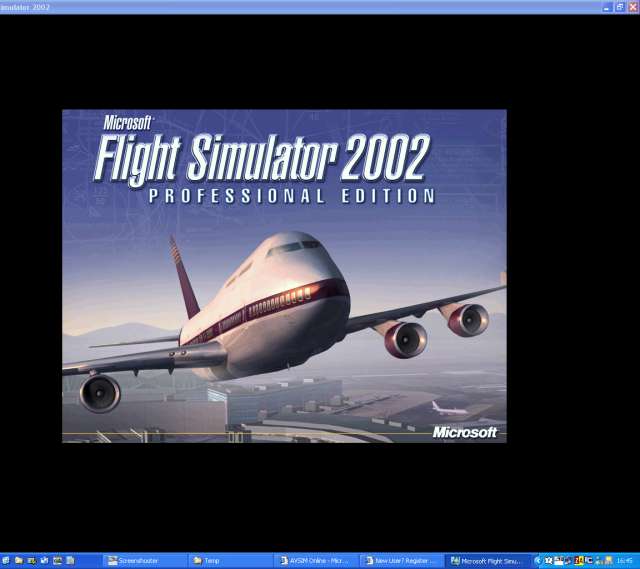Forum: DCForumID1
Thread Number: 728
[ Go back to previous page ]
Original Message
"FS2002 window minimizes automatically "
Posted by Emile on 05-16-03 at 06:19z
Hello,
I need some assistance ;After some testing and manipulations in "NView" coming with the Nvidia products. When I activate FS the game starts(large window with the logo) and short after the window minimizes automatically ; when it is minimized in the task bar the lonely option
available is "close alt+F4", all the other options are not accessible , they are visible but in gray colour and cannot be selected. When check via the Task Manager: FS is running 97% of the CPU ,only a few I/O are visible.
How can I get back the default options and avoid this automatic minimize?
Thanks in advance
BTW this happens only with FS2002, I do not have this with any other program.I am testing Nview because I have now 2 screens on my GF4 TI4600
I did add the screen shots to show the case
Screen 0 is what it should be , what it was previously
Screen 2 is what I have now ( the same start image BUT in a window!!)
Screen 1 is what I have (sometimes not always, most of the time there is no reaction to my request)after the automatic minimize and when I try to maximize the window again , there we can see in the top "not responding"
and it stays so until I close it ...
Sometimes I get the "select flight" window (after 10 to 15 minutes) but again when I select the aircraft (or an other option) the window minimizes.
Sad !!
Regards
Emile
EBBR Brussels
Belgium
Table of contents
- RE: FS2002 window minimizes automatically ,Stephen, 01:36z, 05-17-03
- RE: FS2002 window minimizes automatical...,Ben_Chiu, 04:12z, 05-17-03
- RE: FS2002 window minimizes automatical...,Emile, 06:26z, 05-17-03
- RE: FS2002 window minimizes automat...,PaulCroft, 09:07z, 05-17-03
- RE: FS2002 window minimizes automatical...,PaulCroft, 09:18z, 05-17-03
- RE: FS2002 window minimizes automatical...,Emile, 16:23z, 05-17-03
- RE: FS2002 window minimizes automat...,Ben_Chiu, 18:00z, 05-17-03
- RE: FS2002 window minimizes automat...,Emile, 19:31z, 05-17-03
- RE: FS2002 window minimizes automat...,Ben_Chiu, 04:12z, 05-18-03
- RE: FS2002 window minimizes automat...,Emile, 06:41z, 05-18-03
- RE: FS2002 window minimizes automat...,PaulCroft, 08:38z, 05-19-03
- RE: FS2002 window minimizes automat...,Emile, 09:10z, 05-19-03
- RE: FS2002 window minimizes automat...,PaulCroft, 13:10z, 05-19-03
- RE: FS2002 window minimizes automat...,Emile, 14:27z, 05-19-03
- RE: FS2002 window minimizes automat...,PaulCroft, 13:10z, 05-19-03
- RE: FS2002 window minimizes automat...,Emile, 09:10z, 05-19-03
- RE: FS2002 window minimizes automat...,PaulCroft, 08:38z, 05-19-03
- RE: FS2002 window minimizes automat...,Emile, 06:41z, 05-18-03
- RE: FS2002 window minimizes automat...,Ben_Chiu, 04:12z, 05-18-03
- RE: FS2002 window minimizes automat...,Emile, 19:31z, 05-17-03
- RE: FS2002 window minimizes automat...,Ben_Chiu, 18:00z, 05-17-03
- RE: FS2002 window minimizes automatical...,Emile, 18:33z, 06-11-03
- RE: FS2002 window minimizes automat...,PaulCroft, 01:31z, 06-13-03
- RE: FS2002 window minimizes automatical...,Emile, 16:23z, 05-17-03
- RE: FS2002 window minimizes automatical...,Emile, 06:26z, 05-17-03
Messages in this discussion
"RE: FS2002 window minimizes automatically "
Posted by Stephen on 05-17-03 at 01:36z
Hi Emile,Are you using a standard desktop computer? I've seen this problem before where FS2002 will automatically minimise when it's launched - but only on a friend's laptop computer.
My friend discovered that the problem was that his laptop was not able to supply enough power to the CPU/GPU when running on battery in order for FS2002 to load - so Windows was simply minimising the window. Plugging the laptop into the mains supply and restarting FS2002 would always solve the problem and the game would work perfectly.
-Stephen.
"RE: FS2002 window minimizes automatical..."
Posted by Ben_Chiu on 05-17-03 at 04:12z
Greetings Emile:OK, I'll take a stab at it. I have a couple of nVidia cards that have multiple monitor support. Although I've never seen the problem you have, my best guess is this is an overlay problem. To verify, can you tell me whether you have 2 monitors attached to your card when you have the problem? What happens if you disable nView? Have you tried rolling back to an older version of nView?
Ben
-= VPC OffLine Reader 2.1 =-
Registered to: Ben Chiu
-OLR.PL v1.80-
"RE: FS2002 window minimizes automatical..."
Posted by Emile on 05-17-03 at 06:26z
Hello Stephen and Ben,
My PC is a desktop one.
I also have the feeling that it is a question of overlay.
I have a GF4 TI4600 the 2 monitors are attached to this card. Nview is now disabled and the screen shots were taken when NView was disabled. I did retry with Nview enabled and I have the same bad result except that there is the Nview Icon in the title bar when FS starts, after a few seconds this NView icon disapears from the window Title Bar , I just found that I can move the FS window to the screen 1 (it is totally blank with FS 2002 in the title Bar) the logo stays on the screen 2 and nothing happens, I can minimize , maximize the window but the application is stuck.
I made a screen shot to show , the screenshot is uploaded (on the left you see the FS window totally blank, behind it VPC window while I replay and in this window in the Title Bar right you see the Nview icon; O the right you see the application logo) .
Last news I did receive the FS select flight window (screen shot uploaded) as soon as I select a flight and "fly now" the FS window minimizes and when maximized the window is totally blank.
But the FS is stuck.
I know it is complicated ...I run NView 2.0 version 6.14.01.4345 (= version of the nvidia driver)
Regards
Emile
EBBR Brussels
Belgium
"RE: FS2002 window minimizes automat..."
Posted by PaulCroft on 05-17-03 at 09:07z
Hi EmileHaving just had my own fair share of fun with an nVidia Ti card this is where I would start:
1. Rename fs2002.cfg to fs2002.bkp then restart and see what happens. Does it restart OK but in 800*600? If it does go to Options>Settings>Display and see if it's using the 'primary display driver' or the correct nVidia card. Choose the appropriate card and slowly start winding the display settings up.
2. If it reaches a stage where you are back to where you started it may be that your power supply unit is under specified. When I installed a Ti4200 in my PC I had display problems too, until I swapped out my 250W psu for a 300W psu.
Paul Croft
10 miles SE of Heathrow (EGLL)-= VPC OffLine Reader 2.1 =-
Registered to: Paul F. Croft
-OLR.PL v1.80-
"RE: FS2002 window minimizes automatical..."
Posted by PaulCroft on 05-17-03 at 09:18z
Hi EmileAnother thought - the 43.45 driver. Take a look at http://download.guru3d.com/detonator/ It may be worth trying v44.03 which appears to be the latest WHQL certified set.
Paul Croft
10 miles south east of LHR
"RE: FS2002 window minimizes automatical..."
Posted by Emile on 05-17-03 at 16:23z
Hello Paul,
Thanks a lot for the assistance.
I did follow your advise concerning the fs2002.cfg.
These are the findings :
1/ when FS starts (yes it starts !) I receive a popup error FS2002 3rd party software concerning VoiceCom.dll , I answer yes, I receive the basic "select/create" window , I create a flight (cessna, Meigs, ..) the game starts and I check the options in display
2/ FS uses the Primary Display driver, I change it to my TI4600 display 2 (main display) and I change the resolution to 1280X1024x32, all is OK,
3/ the Game is running (again, thanks Paul) , I remark in the FS Bar that I have "Flight Adventures" but there is nothing behind when I clic on it.
4/ when I select modules I see an entry Host SB (?) and an entry FSUIPC
5/ when I selecy Host SB I see a sub entry Run and 3 subentries VPCLobby (?)
6/ when is select RUN or any VPCLobby enties I receive a window SBHost but the contents is blank, a NOTAM window opens automatically, an VPCLobby window opens
I will upload several screenshots to show these.
7/ I did reload my old fs2002.cfg to test and I have the same problems than before recreating FS2002.cfg ....I will NOT move to the new Nvidia driver (yet) , I will ait til the Omega version is available (to avoid to jump into RivaTuner)
Any recommendation for the next steps? I will move some variables from my BKP FS2002 CFG to the new created one so that I have again the updates I made
3 screen shots are uploaded
Emile
EBBR Brussels
Belgium
"RE: FS2002 window minimizes automat..."
Posted by Ben_Chiu on 05-17-03 at 18:00z
Greetings Emile:> I did follow your advise concerning the fs2002.cfg.
> These are the findings :
> 1/ when FS starts (yes it starts !) I receive a popup error FS2002 3rd
> party software concerning VoiceCom.dllThis is caused by the new fs2002.cfg not having the proper modules entry. If uninstall and reinstall the VoiceCOM module again it'll correct the error message.
> 3/ the Game is running (again, thanks Paul) , I remark in the FS Bar
> that I have "Flight Adventures" but there is nothing behind when I clic
> on it.
> 4/ when I select modules I see an entry Host SB (?) and an entry FSUIPC
> 5/ when I selecy Host SB I see a sub entry Run and 3 subentries VPCLobby
> (?)
> 6/ when is select RUN or any VPCLobby enties I receive a window SBHost
> but the contents is blank, a NOTAM window opens automatically, an
> VPCLobby window opens
> I will upload several screenshots to show these.These are all related to the new fs2002.cfg file. The only one I know how to correct (by reinstalling the VoiceCOM package) is the VoiceCOM/VPCLobby problems. The FSUIPC problem I suspect can be corrected by reinstalling FSUIPC.
> 7/ I did reload my old fs2002.cfg to test and I have the same problems
> than before recreating FS2002.cfg ....Paul had a good suggestion. You might try looking at both .cfg files and seeing which entries are different. That may help you track down the offending entry.
Ben
-= VPC OffLine Reader 2.1 =-
Registered to: Ben Chiu
-OLR.PL v1.80-
"RE: FS2002 window minimizes automat..."
Posted by Emile on 05-17-03 at 19:31z
LAST EDITED ON 05-17-03 AT 19:34z ()LAST EDITED ON 05-17-03 AT 19:33z ()
Hi Ben,
After a lot of testing with the "new" and "old" fs2002.cfg, these are my findings
I did uninstall VoiceCOM, I did remove the voicecom.dll=1 from the (oldmodules) in my "old" (in use when I had the problems) FS2002.cfg , I did reload my "old" FS2002.cfg to the FS2002 directory and everything works ......
The lonely anomaly I still have is when I select the Module option while FS is running (Alt key) I still have 2 entries :
1/ HostSB with a sub entry "Run" (???)I do not know where it comes from?
2/ FSUIPC which is normalI upload the screenshot 8 to show it , on the right side you see the main display with the "spot" view , above you see the Module and the 2 entries , when I select Run it generates a blank window (as you see on the screen shot)
Any recommendation?
Regards
Emile
EBBR Brussels
Belgium
"RE: FS2002 window minimizes automat..."
Posted by Ben_Chiu on 05-18-03 at 04:12z
Greetings Emile:> After a lot of testing with the "new" and "old" fs2002.cfg, these are my
> findings
> I did uninstall VoiceCOM, I did remove the voicecom.dll=1 from the
> (oldmodules) in my "old" (in use when I had the problems) FS2002.cfg , I
> did reload my "old" FS2002.cfg to the FS2002 directory and everything
> works ......Hmm, VoiceCOM must be the culprit. Well, that's that Beta's are for!
> The lonely anomaly I still have is when I select the Module option while
> FS is running (Alt key) I still have 2 entries :
> 1/ HostSB with a sub entry "Run" (???)I do not know where it comes from?Beats me. My guess is that's Squawk Box.
> 2/ FSUIPC which is normal
>
> I upload the screenshot 8 to show it , on the right side you see the
> main display with the "spot" view , above you see the Module and the 2
> entries , when I select Run it generates a blank window (as you see on
> the screen shot)
>
> Any recommendation?Don't run it. <bg>
Seriously. Other than trying to uninstalling and reinstalling them, no suggestions as I'm unfamiliar with either module.
Ben
-= VPC OffLine Reader 2.1 =-
Registered to: Ben Chiu
-OLR.PL v1.80-
"RE: FS2002 window minimizes automat..."
Posted by Emile on 05-18-03 at 06:41z
Hello Ben,
>
>Hmm, VoiceCOM must be the culprit. Well, that's that
>Beta's are for!
>
I have no problems with testing of Betas>HostSB with a sub entry "Run" (???)I do not know where it >comes from?
>
>Beats me. My guess is that's Squawk Box.You are right ! I did remove (add/remove) the SB programs but I still have that entry in the Module option of FS .
I will search later how to clean my config and reread all the information on VATSIM about SBox , if someone knows how to clean and install correctly SB ?
For now I will fly ....as I did not for a few days ..Regards
Emile
EBBR Brussels
Belgium
"RE: FS2002 window minimizes automat..."
Posted by PaulCroft on 05-19-03 at 08:38z
Hi EmileGlad that you're part way there.
Now that you know that the problem is caused by an entry in the .cfg file most/all the other problems should be solveable by comparing the two files and spotting the differences.
When I have a problem like this I load the two cfg files into a text editor in two separate windows so they are aligned vertically then I start running down the list. Some of the entries from the old cfg file can be copied straight over without difficulty, e.g. joystick/flight controller entries, to save having to set them up again. Any differences you're not sure about are best solved with a 'suck it and see' approach, i.e. copy and paste the unknown quantity, save the modified cfg file then start up fs2002 and see what happens.
The HostSB problem is somehow associated with Squawkbox. Do you use Squawkbox? I think the entry in the modules menu will be as a result of a file called HostSB.dll (or SBHost.dll) being present in your FS2002\Modules folder. AFAIK this is not put there by any installation problem. I think the file is put there manually if the user wants to run a modified Squawkbox chat window with FS2002. If you didn't put the file there I have no explanation for its presence. To remove the problem just remove the HostSB (or SBHost) .dll module from the fs2002\modules folder.
My only concern with this glib advice is that you refer to a submenu on the HostSB menu pointing to the VPCLobby. In that case perhaps this is in some way connected to online flying with the VPC so there may be a little further reinstallation to do if you do delete/rename this dll.
Hope this helps
Paul Croft
10 miles SE of Heathrow (EGLL)-= VPC OffLine Reader 2.1 =-
Registered to: Paul F. Croft
-OLR.PL v1.80-
"RE: FS2002 window minimizes automat..."
Posted by Emile on 05-19-03 at 09:10z
Hello Paul,
You are right, I did remove the HostSB.DLL from FS2002/Modules and all is OK.
I know where it comes from, I plan to try VATSIM and I did some downloads to prepare it but I did stop this process when I came onto my difficulties with VoiceCom. I wonder if there is no interference between VoiceCOM and SB VATSIM?
Now all is cleaned and I will restart preparing VATSIM , BTW this VATSIM installation is complicated, the information seams incoherent. I will read all the stuff before starting
Once again thanks for your assistance = that's VPC !! Regards
Emile
EBBR Brussels
Belgium
"RE: FS2002 window minimizes automat..."
Posted by PaulCroft on 05-19-03 at 13:10z
Hi EmileGlad to hear it's worked for you.
As for gettng up and running with VATSIM, yes it does seem complicated at first. I felt it was all overwhelming when I saw all the help files that needed to be read before my first flight. I'm one of those who just like to start running new software as soon as I get it and figure out how it works as I go along. Can't really do this with VATSIM. However, you'll be delighted to know that the the learning curve isn't really as steep as it seems, just a question of figuring it out then, once you've flown with VATSIM a few times, you'll find it surprisingly easy.
I guess you're not UK based but you may, nonetheless, find the following two sites helpful:
http://www.vatsim-uk.org/
http://www.hawarden.org.uk/Both sites have a load of reading material dedicated to helping the 'newbie' get up and running.
If you have a network of any kind you may want to consider using your 'number 1' PC for flying and the 'number 2' for VATSIM comms through Pete Dowson's wideFS. Very easy to set up and saves the need for HostSB.dll because now, your chat window is on the No 2 PC, leaving the main screen less cluttered.
Also, if you have any specific problems - just holler. My knowledge is still limited because I've only been flying VATSIM for about 4 months but, if I can help, I will. Mind you, you won't get a reply from me between 22 May and 28 May because I'll be out of the country.
Paul Croft
10 miles south east of LHR
"RE: FS2002 window minimizes automat..."
Posted by Emile on 05-19-03 at 14:27z
Hello Paul,
Thanks , I will go to the 2 sites
Regards
Emile
EBBR Brussels
Belgium
"RE: FS2002 window minimizes automatical..."
Posted by Emile on 06-11-03 at 18:33z
Hi Paul,
Just to inform you, all previous problems are solved, I decided to run the Omega Drivers on my vid card GF4 TI4600
www.omegacorner.com
I do not use RivaTuner any more.
These Omega Drivers are already "prepared" for beter results.
I run the 1.4403 "Performance" version ,I wait for the "Quality" version but I can tell you that I am happy with the FPS I already have (25-35 FPS for a limit to 36) Regards
Emile
EBBR Brussels
Belgium
"RE: FS2002 window minimizes automat..."
Posted by PaulCroft on 06-13-03 at 01:31z
Hi EmileGlad to hear that everything is now working OK. Ray Proudfoot has mentioned those omega drivers as being the best out there. I shall be looking at them myself when the occasion is right.
Paul Croft
10 miles SE of Heathrow (EGLL)-= VPC OffLine Reader 2.1 =-
Registered to: Paul F. Croft
-OLR.PL v1.80-