Greetings!Here's a tip for those of you that are tired of seeing the ActiveX warning box below at the VPC.
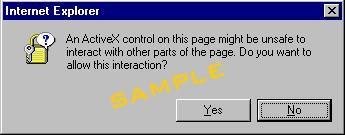
In IE, go to Tools: Internet Options: Security tab, highlight Trusted Sites, click the Custom Level... button and change "Initialize and Script ActiveX controls not marked as safe" to Enable.
As long as the sites listed in your Trusted Sites list are actually sites that you trust, there's no additional exposure to any security issues since only sites in the Trusted Sites Zone will work with this new setting.
For some background, what this option does is bypasses the need to have an official code signing certificate issued by one of the big 3 (Verisign, Thawte, and I forget who--which costs hundreds of dollars) just to be able to avoid the nag box. In essence, this security certificate scheme is a form of extortion (much like XP driver certifications). Users add us to their trusted sites list because they trust us not to mess with their systems, so it doesn't make any sense to have a certificate to say do you want to trust FlightAdventures.com? --Cart before the horse in our case.
Thanks!
Ben




 Printer-friendly
version of this topic
Printer-friendly
version of this topic Bookmark this topic
(Registered users only)
Bookmark this topic
(Registered users only) VPC Tech
VPC Tech